Today, video calls act like a magic bridge. Now using these apps, we can connect with our long-distance friends and family with just one click. Even at work, we use these best video calling apps to turn the screen into a meeting room. Moreover, post the pandemic, video calling apps have become a must-have app for all students and professionals.
But it is always important to choose the right app to make video calls. Why? Because all apps are not the same and different apps have different special features.
Some apps will give you clear video, some will allow multiple people to join at once, some will change your background during a video call, some will allow screen sharing with others and many more. Hence, you need to choose the app that best suits your needs.
Remember, the right video call app can change the way you connect with others. So let us discuss some of the best video calling apps with their unique features, ratings, pros and cons and comparison between the apps.
| App Name | Rating | Downloads | Size |
|---|---|---|---|
| 4.3 | 5B+ | 47 MB | |
| Google Duo/Google Meet | 4.5 | 5B+ | 33 MB |
| Zoom App | 4.2 | 1B+ | 110 MB |
| Microsoft Teams | 4.7 | 100M+ | 151 MB |
| Skype | 4.1 | 1B+ | 51 MB |
| Cisco Webex Meetings | 4.5 | 100M+ | 79 MB |
| Facebook Messenger | 4.1 | 5B+ | 53 MB |
| FaceTime | 4.2 | Not Available | Not Available |
| Viber | 4.4 | 1B+ | 84 MB |
| Line | 4.2 | 500M+ | 182 MB |

1. Whatsapp
I think there will hardly be any person who does not have WhatsApp installed on his phone. WhatsApp is like a virtual big room with lots of friends, and you can talk to your friends at any time. It is a popular app that is used by many people to chat, make voice calls, make video calls, send stickers and much more. Nowadays Whatsapp is also used to make free video calls and it can be considered as best free video call app

Number of contacts in a video call at a time: 8 people for free
Features:
- Text Messages with Stickers, Gifs, and Emojis
- Create a community
- Create And Join Whatsapp Groups
- Share Media including photos, videos, and files.
- Whatsapp Chat Lock feature
- Screen Sharing Option
User Experience:
Everybody is acquainted with the UI and design of Whatsapp. So all users are happy with the Video call option of Whatsapp. The buttons are big with proper alignment along with a clear voice while on the video call. The voice and video work fine even with a poor internet connection.
Pros and Cons:
Pros  | Cons  |
|---|---|
| Easy to use | Sometimes calls breaks |
| Can talk to 8 friends at once | The voice breaks when more people join the group call |
| Free to download | Not available for big screens like PC |
| Screen Sharing (New feature) |
Related post: How to make free calls in India
2. Google Duo/Google Meet

Google Duo, now known as Google Meet, is a service provided by Google for secure, high-quality video meetings and calls. This live video call free app is designed to be accessible to everyone, regardless of the device you are using.
It’s a great online video calling app for both personal and professional communication. Many people like it because it’s easy to use, and it feels like having a chat at your favourite hangout spot.
Number of contacts in a video call at a time: 500 people
Features:
- You can make large meetings of up to 250 people.
- You can also make good-quality voice calls.
- Interactive Meetings like Q&A, Polls, Hand Raise, etc.
- Easy Access and can be used on any device.
- It also allows Screen Sharing.
- Real-Time Captions while on video calls.
- It supports the Noise Cancellation feature with a mute option
 The document collaboration feature over video in Google Meet allows participants to work on documents or projects together during a video call. This means you can share, view and edit any document, such as a Google Doc or Google Slides, in real-time while discussing the video.
The document collaboration feature over video in Google Meet allows participants to work on documents or projects together during a video call. This means you can share, view and edit any document, such as a Google Doc or Google Slides, in real-time while discussing the video.
 Breakout Rooms in Google Meet is a handy feature where the host can split participants into smaller groups for focused discussions or tasks. It’s like having mini-meetings within a larger one. This is useful in classrooms for group projects or in businesses for brainstorming or team-building.
Breakout Rooms in Google Meet is a handy feature where the host can split participants into smaller groups for focused discussions or tasks. It’s like having mini-meetings within a larger one. This is useful in classrooms for group projects or in businesses for brainstorming or team-building.
User Experience:
Everybody uses Google Meet to host meetings with a large number of people. The UI is very simple with easy navigation so that a new user won’t get confused while using the app.
You can easily access many advanced features like Breakout Rooms or Document Collaboration over Video with ease. The size of the app is also not that large and that’s why even with so many features, the app works smoothly.
Pros and Cons:
Pros  | Cons  |
|---|---|
| High-Quality Video Calls | Use a lot of internet data |
| Features like Polls and Hand Raise | Sometimes features glitches |
| Screen Sharing, Real-Time Captions | |
| Noise Cancellation | |
| Breakout Rooms | |
| Mobile Meetings |
3. Zoom App

Zoom is one of the best video calling apps that helps people to meet online. It became very popular after the lockdown because many people started working from home. Even schools and colleges started using the Zoom app to teach online.
It is like a digital meeting room where people can see and talk to each other. You can start video meetings with just one click.
You can use this live video call free app to share files and write on virtual whiteboards. You can even use it while driving with Android Auto and voice commands. It works on phones, tablets, and computers, and you can use it with Wi-Fi or mobile data.
Number of contacts in a video call at a time: 100 participants (Free), 300 participants (Business), 500 participants (Enterprise)
Features:
- One-Click Video Meetings
- Messaging and File Sharing
- Content Annotation in Meetings
- Virtual Whiteboards
- Device Switching for Calls/Meetings
- Multi-Tasking (Picture in Picture, Split Screen)
- Voice Access Commands like Google Assistant
- Device Switching for Calls/Meetings
Using their Zoom Rooms Meeting you can start a meeting directly from your mobile app. Zoom Rooms are like conference rooms that are equipped with Zoom’s video conferencing technology.
With Zoom’s Android Auto support, you can use the Zoom app safely while you are driving. You can use voice commands to control the Zoom app to join meetings or make calls without getting distracted from the road.
User Experience:
Many people find Zoom easy to use. You can join a meeting with just a click. The video and audio quality is usually good. But sometimes, there can be problems if your internet connection is not strong.
Pros and Cons:
Pros  | Cons  |
|---|---|
| Multi-Tasking | Can have problems with weak internet connection |
| Good video and audio quality | Some people find it hard to set up |
| Many useful features like screen sharing and recording | Audio does not work with Bluetooth speaker |
| Wi-Fi, 5G, 4G/LTE, and 3G Support | |
| Virtual Whiteboards |
4. Microsoft Teams

Microsoft Teams is the best video calling app for online meetings and teamwork. It is made by Microsoft, so many people trust it. It is used by businesses, schools, and other groups who need to work together online.
Number of contacts in a video call at a time: Up to 1000 people
Features:
- Secure Meetings
- Quick Meeting Setup
- 1-1 and Group Chat
- Dedicated Communities
- Organized Conversations (Teams and Channels)
- Direct Video/Audio Calls
- Expressive Messaging (GIFs, Emojis, Animations)
- Screenshare, Whiteboard, Breakout Rooms
User Experience:
I personally found the UI of Microsoft Teams to be user-friendly. You can easily navigate inside the app from one option to another.
The main screen is divided into sections for chats, meetings, and files, allowing you to quickly switch between different tasks. The Microsft team is a perfect solution for all video call tasks whether you are working on a project, planning an event, or just catching up with your team.
Pros and Cons:
Pros  | Cons  |
|---|---|
| Works well with other Microsoft apps | Can be hard to learn at first |
| Good for teamwork | The app is incompatible with the Bluetooth |
| Data Security | |
| Trusted by many people | |
| Use GIFs, emojis, and message animations | |
| Offers 1-1 and Group Chat |
5. Skype
Skype is another popular and oldest free video calling app which is present on the internet since last many years. It is made by Microsoft, so many people trust it. You can use it to make video or audio calls, send text messages, and share files.

The high-quality video calling option allows you to do face-to-face conversations with friends, family, or colleagues. You can use Skype on all types of devices like mobiles, desktops, tablets, and even through web browsers.
Number of contacts in a video call at a time: Up to 100 people
Features:
- High-Quality Video and Audio Calls
- Chat with friends like Whatsapp and other messenger apps
- You can send files like photos, videos, files, etc to other Skype users.
- You can share your screen with other people in a call.
- You can make a call with more than one person at a time.
User Experience:
Many people find Skype easy to use because of its simple UI navigation. The video and audio quality is usually good. But some people find it has too many features and can be confusing. It can also have problems if your internet connection is not strong.
Pros and Cons:
Pros  | Cons  |
|---|---|
| Many features | Can be confusing for new users |
| Good video and audio quality | Can have problems with weak internet connection |
| Trusted by many people | Some features cost money |
| Works on many devices | Some people find other apps easier to use |
6. Cisco Webex Meetings
Cisco Webex Meetings is a robust platform for online video calling. It supports all the essential features that a professional needs to get the job done.
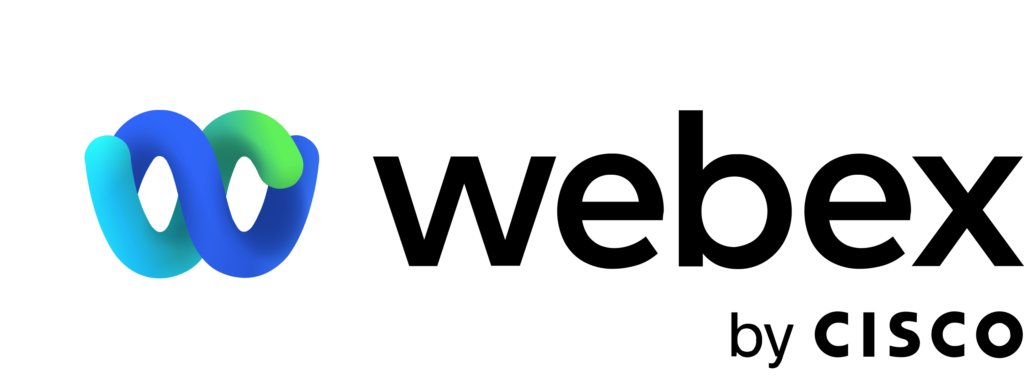
Most importantly, you can work together with your co-workers and classmates on projects or presentations. You will get a high-quality video conferencing facility even with a poor internet connection.
The platform is also an excellent choice to host webinars. Additionally, you can enjoy the screen-sharing feature, which simplifies the process of presenting documents, spreadsheets, or applications during meetings.
Number of contacts in a video call at a time: Up to 100 people (Free), 400 people (Paid)
Features:
- Video Conferencing
- Webinars Hosting
- Screen Sharing
- Cloud Calling
- Group Messaging
- File Sharing
- Event Management
- Video Messaging
- Interactive Polling
- Digital Whiteboarding
User Experience:
Users find Webex Meetings reliable with good video and audio quality. But it is not so well-known among common people. It is mostly used by professionals to conduct meetings, presentations, and reporting.
Pros and Cons:
Pros  | Cons  |
|---|---|
| Reliable | Used by professionals |
| Good video and audio quality | Requires a strong internet connection |
| Integration with other tools | Some features are paid |
7. Facebook Messenger
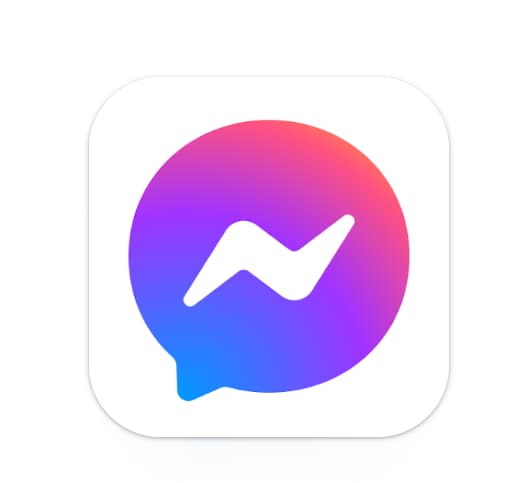
Facebook Messenger is a popular messaging app. It allows users to send messages, make audio and video calls, and share files. One can use Facebook Messenger to make smooth video calls with his/her friends. You will get many more features like adding backgrounds, changing themes, adding filters, applying animations on faces and many more.
Number of contacts in a video call at a time: Up to 50 people
Features:
- Messaging: Send text messages to others.
- Audio and Video Calls: Make calls to other Messenger users.
- File Sharing: Share photos, videos, and other files.
- Group Chats: Create group chats for multiple users.
Facebook Messenger is designed more for chatting purposes. But with time, it also included the video calling feature. Generally, people don’t prefer using Messenger to make video calls, however, it can be also a good video calling app for your Facebook Friends. Its video calling option is as simple as that like WhatsApp and other messaging apps.
Pros and Cons:
Pros  | Cons  |
|---|---|
| Easy to use | Requires Facebook account |
| Multiple features | Can have privacy concerns |
| Free to use | Ads can be intrusive |
8. FaceTime
FaceTime is a best video calling app for Apple users. Using the app you can make video and audio calls to others using Apple devices like iPhones, iPads, and Macs. With its user-friendly interface, FaceTime provides high-quality video and audio.

Number of contacts in a video call at a time: Up to 32 people
Features:
- Video and Audio Calls: Make high-quality calls to other Apple users.
- Group Calls: Have group calls with multiple users.
- Integration: Works smoothly with other Apple devices and services.
User Experience:
Users find FaceTime easy to use with high-quality video and audio. However, it is only available for Apple devices.
Pros and Cons:
Pros  | Cons  |
|---|---|
| High-quality video and audio | Only available for Apple devices |
| Easy to use | Requires Apple ID |
| Seamless integration with Apple devices | Limited features compared to other apps |
9. Viber

Viber is both a text messaging and a video calling app. It allows users to send messages, make crystal clear audio and video calls, and also share files. The app also supports one-to-one calls, chats and video calls.
Number of contacts in a video call at a time: Up to 20 people
Features:
- Messaging: Send text messages to others with self-destruction of messages
- AI chatbots: Create and chat with AI bots
- Audio and Video Calls: Make calls to other Viber users.
- File Sharing: Share photos, videos, and other files.
- Group Chats: Create group chats for multiple users.
- Lock chats: You can also lock individual chats
User Experience:
Users find Viber easy to use with a simple interface. It is much simpler than WhatsApp or any other similar apps to make video calls. But the problem is that people generally don’t prefer Viber to make video calls.
Pros and Cons:
Pros  | Cons  |
|---|---|
| Allows group chat | Not so many users use this app |
| Multiple features | Can have privacy concerns |
| Simple UI |
10. Line
The Line was a popular Voice messaging app that was known for its unique voice-sending features. But with growing demands, gradually it included the Video calling feature too.

So now you can send messages, make audio and video calls, and share files. With LINE, you can enjoy voice and video calls and exchange messages with your LINE friends. It also offers a variety of exciting stickers and emoji, allowing you to express yourself in unique ways.
Number of contacts in a video call at a time: Up to 200 people
Features:
- Messaging and Calls
- Stickers and Emoji
- Custom Themes
- Get access to your friend’s list, birthdays, the sticker shop, and various services offered by LINE.
- LINE VOOM: This is another feature of the LINE app that is a short-form video platform
User Experience:
Users find the Line app easy to use with a simple interface. It is more suitable for making audio calls. But now you can also make smooth high-quality video calls and can definitely give it a try.
Pros and Cons:
Pros  | Cons  |
|---|---|
| Very good to make audio calls | Not used by many users to make video calls |
| Very good for making audio calls | Call drop issues |
| Good UI | |
| Free to use |
Some related posts based on best apps:
- Best Money Transfer Apps in India
- Best Chatting Apps in India
- Best Hotel Booking Apps in India
- Best train Ticket Booking Apps in India
Comparison of the top 6 apps
| Feature/App | Google Duo | Zoom | Microsoft Teams | Skype | Cisco Webex Meetings | |
|---|---|---|---|---|---|---|
| Easy to Use | Yes | Yes | Yes | Yes | Yes | No (more for work) |
| Many People at Once | Yes | Yes | Yes | Yes | Yes | Yes |
| Good Picture/Sound | Yes | Yes | Yes | Yes | Yes | Yes |
| Safe and Private | Yes | Yes | Yes | Yes | Yes | Yes |
| Free Option | Yes | Yes | Yes | Yes (limited) | Yes | Yes (limited) |
| Good for Work | No | No | Yes | Yes | Yes | Yes |
| Screen Sharing | No | No | Yes | Yes | Yes | Yes |
Why do we need a Video Calling App?
Video calling is like magic in our hands. Let us look at 5 reasons to know why I am saying this.
- See faces in real-time: You can see the person you are talking to. It’s like you are standing informed of that person in the same room
- No Travel Needed: You don’t have to go anywhere. You can talk to people far away right from your home.
- Saves Money: Most video call apps are available for free, and if not free, they cost less than a normal phone call.
- Work and Study: If you are a student, you can use video calls to work or study together. It is like a virtual group study but everyone is sitting at their respective homes.
- Bringing People Close: Sometimes, our friends and family are far away. But with a video call, it’s like they are right next to us. It closes the gap.
So video calling is like a bridge that connects people living far apart, and enables them to interact directly regardless of physical distance.
Key Features to Look for in a Video Calling App
While deciding on the best video calling app, you should look at some basic features, although things may differ from person to person, here are some general options that you should consider while choosing the best video calling app.
| Feature | What It Means |
|---|---|
| Easy to Use | The app should be simple with big buttons and clear words (User Interface) |
| Doesn’t Break | The app should keep the call going even with low internet speed (Stability) |
| Clear Sound and Picture | You should hear and see well while on a video call |
| Keeps Talks Private | The app should keep your calls private (Security) |
| More Good Things | Look for extra features like sending pictures or adding more friends to the call, recording calls, etc (Other Features) |
| Works on Many Devices | The app should work on phones, tablets, and computers. |
| Free or Low Cost | Check if some apps are free or don’t cost much money. |
| Help and Support | If you face any problem, the app should be able to troubleshoot and fix it fast. |
| Record Calls | Some apps let you save the call to watch later. |
How to Choose the Best Video Calling App for Your Needs
1. Think About What You Need:
- Do you want to talk to friends or work people?
- Do you want to have fun or be serious?
- How many people do you want to talk to at once?
2. Look at What You Have:
- What phone or computer do you have?
- Is your internet fast or slow?
3. Think About Money:
- Some apps are free.
- Some might cost money if you want more things.
4. Try Them Out:
- Download a few.
- Try them to see what you like.
Our Recommendations
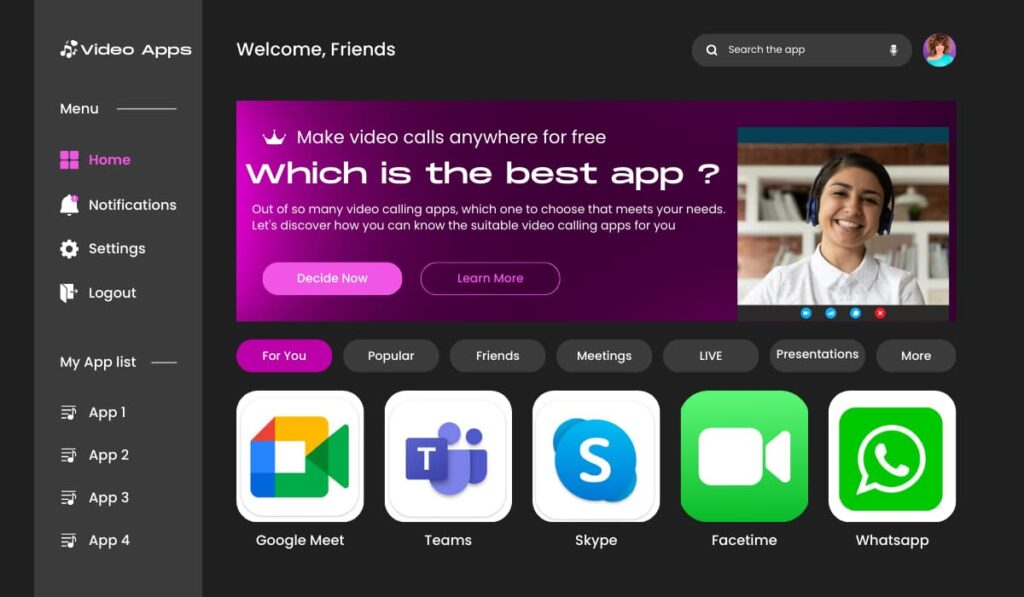
| App | Suitable For |
|---|---|
| Zoom, Microsoft Teams, Google Meet | Attending Meetings, Showing Presentations and Collaborative Work |
| WhatsApp, Facebook Messenger | Easy & Quick Communication, Group Chat |
| Cisco Webex Meetings | Professional Work |
| Viber, Line App | Secret Video Calls, High-Quality Voice Calls |
| Facetime | Apple Users |
| App | Attend Meetings | Show Presentations | Collaborative Work | Easy & Quick | Group Chat | Professional Work | Secret Video Calls | High-Quality Voice Calls | Apple Users |
|---|---|---|---|---|---|---|---|---|---|
| Zoom |  |  |  |  |  |  |  |  |  |
| Microsoft Teams |  |  |  |  |  |  |  |  |  |
| Google Meet |  |  |  |  |  |  |  |  |  |
 |  |  |  |  |  |  |  |  | |
| Facebook Messenger |  |  |  |  |  |  |  |  |  |
| Cisco Webex Meetings |  |  |  |  |  |  |  |  |  |
| Viber |  |  |  |  |  |  |  |  |  |
| Line App |  |  |  |  |  |  |  |  |  |
| Facetime |  |  |  |  |  |  |  |  |  |
Conclusion
We have appropriately covered all the best video-calling apps in India for you. In this post, you can compare all the video calling apps, know the difference, understand which app is best suited for which situation, and details of each app.
But, in the end, the best app for you depends on what you need. It’s good to try a few and see which you like best. Remember, the best video calling app is the one that helps you do what you want to do.
FAQs (Frequently Asked Questions)
Who is the best video call app?
The best video call app depends on your needs. For professional use, Zoom and Microsoft Teams are popular. For personal use, WhatsApp, Line, Viber and FaceTime are commonly used.
What is the best free video call app?
WhatsApp, Google Meet, and Facebook Messenger are some of the best free video call apps.
Which video call app is safe?
All the video call apps that we mentioned above like Zoom, Google Meet, and Microsoft Teams prioritize user safety and have encryption in place.
Is Google Meet safe for couples?
Google Meet is safe for all users, including couples, as it provides end-to-end encryption and robust privacy controls.
Which video call is high quality?
For high-quality video calls, apps like Zoom, Google Meet, and Microsoft Teams offer HD video quality.
Where is the best live video call?
Live video calls can be best experienced on platforms like Zoom, Google Meet, and Microsoft Teams, which offer robust features and good video quality.